This page is created to sync to the digital signage for Virgil Elem.
Use advance options to add new photos, announcements, and news. It will automatically be sent to the digital display.
Images must be saved as:
Image1.jpg, Image2.jpg, Image3.jpg, etc. You can display ten photos at a time.
Images should be no larger than 600 px wide. You change change this in the image and files section once your image has been uploaded. To find this scroll to your uploaded file, and fill the "new width" as 600, height will change automatically to keep image in proportion.
Use advance options to add new photos, announcements, and news. It will automatically be sent to the digital display.
Images must be saved as:
Image1.jpg, Image2.jpg, Image3.jpg, etc. You can display ten photos at a time.
Images should be no larger than 600 px wide. You change change this in the image and files section once your image has been uploaded. To find this scroll to your uploaded file, and fill the "new width" as 600, height will change automatically to keep image in proportion.
Announcements
Lorem ipsum dolor sit amet, consectetur adipiscing elit. Nam tincidunt ac lacus at vestibulum. Phasellus fringilla finibus magna et bibendum. Nullam feugiat leo dui, finibus vehicula mauris imperdiet vel. Praesent et odio eu odio elementum dapibus in a turpis. Curabitur pretium aliquam elit, blandit bibendum ligula. Ut sit amet auctor purus, vel lobortis nunc. Cras dignissim in mi at maximus. Cras et malesuada eros.